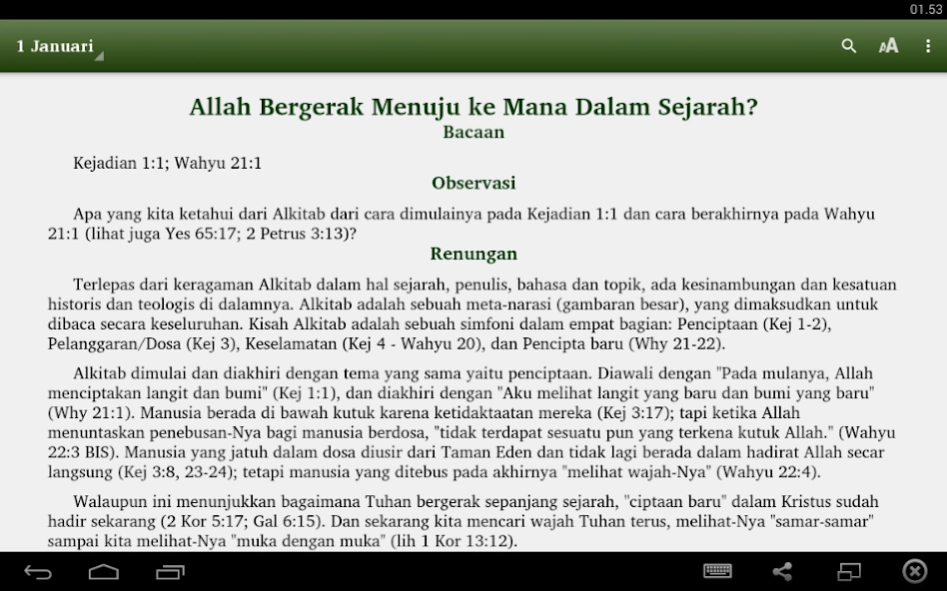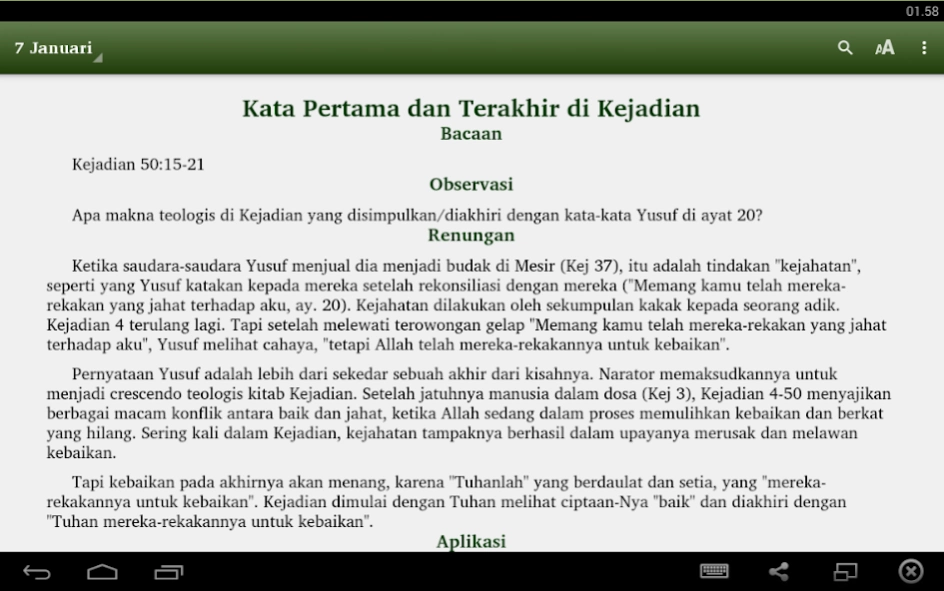Walk With the Word 1.12.1
Free Version
Publisher Description
Walk With the Word - Devotional Walk With the Word
Devotional Walk With the Word was an afterthought translated with permission from Devotional Journal (2015 Covenant Evangelical Free Church Singapore)
This reflection of Development published by the Christian Church of the Holy Kalam Surakarta (solo@gkkk.org). Muse invites each of us to run more slowly but more depth in contemplating one by one part of the Bible. Hope magnitude is each of us may experience spiritual growth is good by getting to know and live only for the glory of God.
God bless us all !
"Blessed are those who do not walk in the counsel of
wicked, who does not stand in the way of sinners, and who does not
sat in a collection of mock,
But his favorite is the law of the LORD,
and that his law he meditates day and night "
(Psalm 1: 1-2)
(Thanks also to all the translators team that has allowed us to read this devotional book in the Indonesian language.)
About Walk With the Word
Walk With the Word is a free app for Android published in the Reference Tools list of apps, part of Education.
The company that develops Walk With the Word is ꦧꦺꦤ꧀ꦤꦶ. The latest version released by its developer is 1.12.1.
To install Walk With the Word on your Android device, just click the green Continue To App button above to start the installation process. The app is listed on our website since 2017-11-30 and was downloaded 1 times. We have already checked if the download link is safe, however for your own protection we recommend that you scan the downloaded app with your antivirus. Your antivirus may detect the Walk With the Word as malware as malware if the download link to com.benny.walkwiththeword is broken.
How to install Walk With the Word on your Android device:
- Click on the Continue To App button on our website. This will redirect you to Google Play.
- Once the Walk With the Word is shown in the Google Play listing of your Android device, you can start its download and installation. Tap on the Install button located below the search bar and to the right of the app icon.
- A pop-up window with the permissions required by Walk With the Word will be shown. Click on Accept to continue the process.
- Walk With the Word will be downloaded onto your device, displaying a progress. Once the download completes, the installation will start and you'll get a notification after the installation is finished.